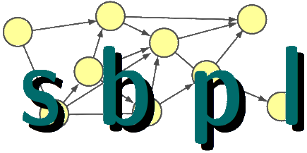Building, Installing, and Using SBPL
Building, Installing, and Using SBPL
SBPL is available as a standalone software library. SBPL itself has no dependencies other than the C/C++ standard library.
These build and install instructions are primarily for Linux. For other operating systems, CMake can generate the platform-specific build and project files necessary for building SBPL.
Versions of ROS older than Fuerte may contain packages that depend on a ROS package version of SBPL. The recommended method to install SBPL is to install it as a standard system library. However, if you wish to use the old ROS package version of SBPL, you may follow these instructions.
1. Building and Installing SBPL from source
1.1 Build SBPL
SBPL uses git as its version control system. From the directory where you want the SBPL source to reside, clone the latest source from https://github.com/sbpl/sbpl:
git clone https://github.com/sbpl/sbpl.git
In the source directory, build the SBPL library using standard CMake build conventions:
mkdir build cd build cmake .. make
1.2 Install SBPL
Install the built library and headers onto your local system (usually into /usr/local):
sudo make install
2. Installing SBPL from pre-built binary package
A pre-built Debian package exists on Linux for ROS distributions Fuerte and newer. To install the Debian, run:
sudo apt-get install ros-distro-sbpl
where distro is the name of your ROS distribution. This will install the SBPL library and associated development headers alongside other ROS components (in /opt/ros/distro on Ubuntu distributions). A pkg-config file is also included to allow you to locate the SBPL library components in your build system.
3. Build your (ROS) package with SBPL as a dependency (CMake)
In the CMakeLists.txt for your (ROS) package, the following lines are needed to find the installed SBPL files:
find_package(PkgConfig REQUIRED)
pkg_check_modules(SBPL REQUIRED sbpl)
include_directories(${SBPL_INCLUDE_DIRS})
link_directories(${SBPL_LIBRARY_DIRS})
Then, after you've declared your binaries, you need to link them against SBPL with the following line:
target_link_libraries(your-binary-here ${SBPL_LIBRARIES})
4. Installing and Using SBPL as a ROS package
The ROS package version of SBPL was deprecated with the release of ROS Fuerte. However, packages in ROS Electric may still require the ROS package version of SBPL.
4.1 Install SBPL
4.1.1 Source install
SBPL uses git as its version control system. From the directory where you want the SBPL source to reside, clone the latest source from https://github.com/sbpl/sbpl:
git clone https://github.com/sbpl/sbpl.git
In the source directory, checkout the electric branch of the repository to revert to the old ROS package version:
git checkout electric
Ensure that SBPL is on your ROS_PACKAGE_PATH and type:
rosmake sbpl
4.1.2 Binary install
SBPL is also available as a pre-built Debian in ROS Electric. To instal the Debian, run:
sudo apt-get install ros-electric-arm-navigation
4.2 Build your ROS package with SBPL as a depency (rosbuild)
In the manifest.xml for your package, you need to add the following line to declare the SBPL package as a dependency:
<depend package="sbpl"/>