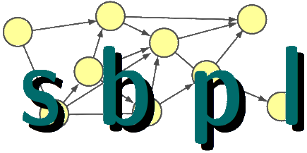Arm Planning
sbpl_arm_planning
Repositories
ROS Diamondback
Arm Navigation
ROS Electric
Arm Navigation
ROS Fuerte
Arm Navigation
svn co https://mediabox.grasp.
(install documentation below)
MoveIt! (only compatible with June 2012)
ROS Groovy
C++ API
MoveIt!
Coming soon!
How to get started (ROS Fuerte):
Download & Compile:
0) Install prerequisites:
sudo apt-get install ros-fuerte-pr2-
1) Get the Arm Planner:
svn co https://mediabox.grasp.
2) Get the SBPL:
git clone https://github.com/sbpl/
3) Build the SBPL. Follow the directions here:
4) Build the Arm Planner:
rosmake sbpl_arm_planner_node
5) Build the test package (for testing the planner):
rosmake simple_arm_utils
Run Demo:
Make sure you added this to your bashrc: export ROBOT=sim
Terminal 1 - Bring up Gazebo & Right Arm Navigation Stack
roslaunch simple_arm_control gazebo_with_right_arm_nav.
Terminal 2 - Bring up RViz (add display for visualization markers)
rosrun rviz rviz
Terminal 3 - Launch the planner for the right arm
roslaunch sbpl_arm_planner_node sbpl_planning_right_arm.launch
Terminal 4 - Request a motion plan
roslaunch simple_arm_control goal1.launch